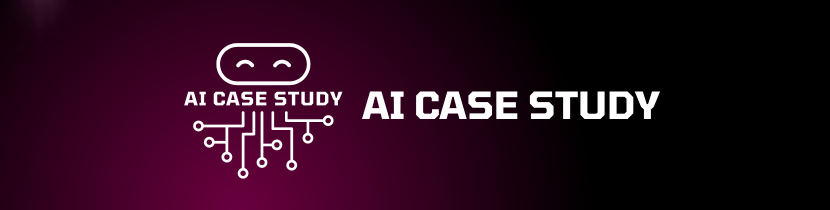
Hey, AI Legend! Welcome back!
I want to resonate with you. When I say this, I mean:
You work hard. You hustle.
But some days it feels like you're drowning in mindless tasks, never catching up.
Sound familiar? Time to fight back.
AI can be your secret weapon, tackling the boring stuff so you can take back your time

"Don't be afraid to give up the good to go for the great." – John D. Rockefeller
Today we’ll cover the topic of AI automation. So let’s start.
Today’s lineup
5 Signs It's Time to Hire a Robot Employee
The BEST AI Automation Use Cases For Businesses
AI Pitch Sucking? Here's How to Close Big Deals.
1 Question for you
+Bonus Section
5 Signs It's Time to Hire a Robot Employee

"Don't worry about being successful; work toward being significant and the success will naturally follow." – Oprah Winfrey
Sign 1: Same Brain-Numbing Tasks Every Day? AI Thrives on Routine.
Example: If you find yourself doing the same data entry, copy-pasting, or email drafting over and over... you're wasting precious brainpower. AI never gets bored with the grind.
Explanation: Imagine spending hours every week copying and pasting customer data into spreadsheets. It's mind-numbing, right? An AI bot can automate this task, freeing you up to focus on more strategic work.
Here's a helpful video on how to automate data entry using ChatGPT and Zapier:
Sign 2: Drowning in Data? AI's Your Personal Data Nerd.
Example: Do sales spreadsheets make your eyes glaze over? AI can turn that mess into easy-to-understand charts and insights. It's like having a data-obsessed intern who works for free.
Explanation: Struggling to make sense of complex sales data? AI can analyze your data and generate reports with clear visualizations, helping you identify trends and make better decisions.
This video explores how AI can be used for data analysis:
Sign 3: Mistakes Costing You Money? AI Is Laser-Focused.
Example: We all slip up, but when a typo costs you a client, that sucks. AI can proofread, double-check calculations, and catch those embarrassing errors before they happen.
Explanation: Typos in emails or errors in calculations can damage your reputation and cost you money. AI can proofread your work and identify potential mistakes, ensuring your communication is professional and accurate.
Check out this video on how to use ChatGPT for proofreading:
Sign 4: Need Smarter Decisions? AI Predicts the Future (Kinda).
Example: Forget gut feelings. AI can analyze the past and spot trends that would take you weeks to uncover. It's your sneak peek into what's actually working in your business.
Explanation: Making business decisions based on intuition can be risky. AI can analyze historical data and identify patterns, helping you predict future trends and make data-driven decisions.
This video explains how AI is used for business forecasting:
Sign 5: Ready to Scale? AI Handles the Busywork While You Grow.
Example: New customers are awesome, but more emails, orders, and questions? Overwhelming. AI can take on the overflow, leaving you free to strategize and build those big-picture plans.
Explanation: As your business grows, so does your workload. AI can automate repetitive tasks like answering customer questions or processing orders, allowing you to focus on strategic initiatives.
Here's a video on how AI can be used for customer service automation:
The BEST AI Automation Use Cases For Businesses
Salesforce isn't just blowing smoke – they're showing real-world examples of how businesses are crushing it with AI. This is your treasure map to find those same wins for your clients.

"The way to get started is to quit talking and begin doing." – Walt Disney
The Takeaway: Start simple and scale up. Think of AI as a tool that solves the pain points of a business. Take a pain point, and then figure out how to create an AI solution that erases it.
Homework: Salesforce has 83 more case studies for you to dissect! (Check them all here). This is market research, people – find the patterns and figure out how to apply them to smaller clients in a way that makes them go "shut up and take my money!"
AI Pitch Sucking? Here's How to Close Big Deals.
The Specific Pain Point:
Don't just say "repetitive tasks" – get granular.
Examples:
Do they spend hours manually updating spreadsheets after client meetings?
Is their team drowning in customer questions about the same 5 issues?
Are they losing leads because follow-up emails take too long to send?
Industry:
Is this for realtors, e-commerce businesses, dentists, etc.? This helps you use the right lingo and tailor the value proposition.
Client Size:
Small businesses and enterprise companies have different budgets and needs. Explain for what type of client you developing the pitch.

"It's not about ideas. It's about making ideas happen." – Scott Belsky
Use this template: Get Gemini to Craft Your Pitch
"Tired of wasting [HOURS/MONEY] on [SPECIFIC BORING TASK]? Our AI solution is like hiring a [ROBOT ASSISTANT/DATA NINJA/SUPERCHARGED INTERN] that works 24/7, freeing you up to [FOCUS ON WHAT MATTERS]. Say goodbye to [PROBLEM THEY HATE] and hello to [BIG BENEFIT THEY CRAVE]."Example: Painfully Slow Client Onboarding
Scenario 1: Small software company bogs down their onboarding process with manual data entry, back-and-forth emails with clients, and repetitive setup tasks.
Killer AI Pitch:
"Tired of wasting days onboarding new clients? Our AI solution is like hiring a supercharged intern who handles the paperwork and setup for you. Say goodbye to onboarding bottlenecks and hello to faster revenue and happier clients!"
Now, let's continue with more variations for the AI pitch:
Scenario 2: Data Drowning
Enough with the spreadsheet hell! Our AI solution is your own data analyst, finding the hidden gold so you can make decisions that actually move the needle. Ditch the guesswork, embrace the growth."Forget staring at numbers until your eyes glaze over. Our AI cuts through the data clutter and shows you what's really working. This isn't about pretty charts; it's about making smarter moves that grow your bu”
Scenario 3: Mistakes & Missed Opportunities
Stop letting silly mistakes sabotage your success! Our AI safety net catches typos, calculation errors, and even flags hot leads about to slip away. Imagine a world with zero embarrassing slip-ups and double the sales."One typo can tank a deal – don't let that happen. Our AI is like that annoyingly detail-oriented friend who saves you from yourself. Perfect emails, flawless reports, and more closed deals. What's not to love?"
Additional Tips
Numbers are Powerful: If possible, quantify the hours saved or money gained ("...freeing up 10+ hours a week...").
Testimonials Rock: Got a client success story using a similar solution? A short quote adds credibility.
The “AI Case Study” Conclusion
This is where the real money's at. Scaling your AI agency isn't about building a million mediocre chatbots.
It's about helping companies make smarter decisions, automate the boring stuff, and get that competitive edge.
1 Question for you 🤔
What's the ONE dumb, repetitive task your clients are wasting time on that you KNOW an AI solution could handle?

BONUS RESOURCES |
|---|
Our favorite AI tool for this week for AI AUTOMATION
iMean AI -
This is super fantastic and exciting tool that we discovered a few days back. This tool can automate your step-by-step task with just a prompt. You just need to ask it and it will do it for you without touching your keyboard.
Type - [FREE]
Our Rating - 4.4/5
Digital Genius AI
This is one of the best ai tools that is made especially for e-comm businesses.It is trained to automatically resolve 60+ use cases like ‘Where is my order’, ’Returns’, ‘Refunds’, ‘Warranty’, ‘Damaged products’ etc
Type - [FREEMIUM]
Our Rating - 4.8/5
SuperGrow Al
SuperGrow AI is an all in one LinkedIn tool that is used to create post, take inspiration for top posts of your niche, format is different storylines, schedule, post from articles and many more. It’s a must-try-on tool.
Type - [FREEMIUM]
Our Rating - 4.9/5
Our Meme of the week 😁 |
|---|

See You Next Week |
|---|
Look, AI isn't going to solve every problem, but it can transform businesses when you use it strategically.
That's what we focused on today, and that's what I'll keep delivering.
Want a no-nonsense approach to scaling your AI agency? Want solutions for your clients that actually work? Then you need to be on my subscriber list.
Please provide us with honest feedback; it will greatly help us improve our journey together.
Cheers, Your AI Case Study Team


