
Hi There!!
I I have always been fascinated by music and musicians and somewhere in my dreams I always wanted to be a musician like Alan Walker or a rapper like Eminem.
But honestly, I don’t have any talent for music 😂
Neither I know how to sing, nor do I know how to create music or play any
musical instrument.
But with today’s Tech, Everything is Possible.
Meet Suno AI
The tools that blew my mind.🤯
This tool not just creates music, but also sings lyrics in a very professional way in both male and female voices..
Let’s deep dive into it and see how we can use it to earn 🤑🤑
Today’s Highlights:
What is Suno AI?
Features and How to Use It
Why SeaArt beats the competition
Pricing (because yes, affordability matters!)
Some worthy alternatives
What is Suno.AI
Suno AI:
🛒 Suno AI is a text-to-music tool. It’s like having a virtual composer on standby, crafting music in any genre and style you imagine, from catchy pop choruses to soothing jazz melodies.
Perfect for when you want to impress without all the fuss, whether you’re a noob, nerdy or dreamy musician who just wants to look like a pro!
Escaping AI POC purgatory: Techniques for enterprise AI engineers
From POC to production: practical strategies for bringing AI to production successfully
Expert insights: Led by Sam Julien, Director of Developer Relations
Real-world examples: Drive business impact with AI
Features and How to use it
It has several key features that will blow your mind
Here’s a breakdown of Suno AI's standout features, and a quick guide on how to make the most of them:
0. Text-to-Music Generation
Describe a song or melody, and Chirp generates it! Using keywords like “upbeat pop” or “melancholic jazz,” Chirp matches the style, genre, and vibe you want. It’s not just music; Suno AI lets you design every part of the song, including verses, choruses, and instrumentals.
1. Metatags for Precision Control
Metatags in Chirp work like subtle nudges for the AI. Think of them as your song’s style guide. Want a bass solo or a pop chorus? Just add tags like [Syncopated Bass] or [Powerpop Chorus] to your lyrics!
Keep it Simple: Short tags work best. Think [Happy Chorus] rather than a long phrase.
Experiment with Emotions and Instruments: Add [Sad Verse] or [Rapped Verse] for an emotional or stylistic boost.
Example: Let’s say you want a powerful pop hook. Try a tag like [Catchy Hook] right before your chorus, and watch Chirp work its magic.
2. Picking the Right Voice & Genre 🎤
This is where Chirp gets personal. The AI voice can adapt based on genre and language, so whether you’re after a jazz singer’s croon or a hip-hop flow, just add it to your prompt.
Voice Control: Want a specific vibe? Go for a tag like [Gospel Choir] or [Sultry Male Narrator].
Genre Influence: If you’re working on a country song, the AI will likely use a Western accent, while hip-hop leans toward urban vocals.
Tip: Not every genre fits every tag. A [Bass Drop] works great in EDM but sounds odd in a soft acoustic ballad.
3. Structuring Your Song: Verse, Chorus & More 🎶
Good song structure = memorable music. Chirp handles most structure on its own, but adding tags can help with the song flow:
[Verse] and [Chorus]: Use these for a strong foundation.
[Pre-Chorus] and [Bridge]: These tags add anticipation and depth to your song.
[Outro]: Great for wrapping things up.
Example: For a classic pop song, start with [Verse], build up to a [Chorus], and use a [Bridge] for variety.
4. Structuring Your Song: Verse, Chorus & More 🎶
An instrumental section can give your song room to breathe. Just add tags like [Break], [Bass Drop], or [Instrumental Interlude] to guide the AI.
One Tag at a Time: Sometimes less is more—overloading with tags can confuse the AI.
Experiment and Have Fun: Want a [Fingerstyle Guitar Solo]? Add it! This tool’s meant for creative exploration.
Example: Imagine a groovy beat break right after the chorus. Add [Percussion Break] for that extra punch.
Examples that we Created
Pricing: It’s Almost a Steal 💸
→ Suno AI offers a tiered pricing model to cater to different needs:
Basic Plan
Cost: $0/month
Credits: 50 daily (good for about 10 songs)
Terms: Non-commercial use
Queue: Shared generation
Concurrency: 2 jobs at once
Pro Plan
Cost: $10/month (20% off with annual billing)
Credits: 2,500 monthly (approx. 500 songs)
Features: Early access to beta features, commercial license
Extras: Priority queue, optional top-ups, 10 concurrent jobs
Premier Plan
Cost: $30/month (20% off with annual billing)
Credits: 10,000 monthly (about 2,000 songs)
Features: All Pro features, plus higher credits and priority
Concurrency: 10 jobs at once
Additional Options
Referral Program: Invite friends, earn and gift 250 credits per signup (up to 2,500 free credits)
Custom Plans: Need more? Reach out for custom credit packages and terms tailored to higher needs.
This tiered structure makes it easy for users at any level—whether you’re a hobbyist or a pro looking for heavy production.

Wrap Up!
You know I had so much fun writing this for you, and I’d love to know what you think. Drop me some love, give me feedback, or just tell me what you want to see next. I’m here for all of it.
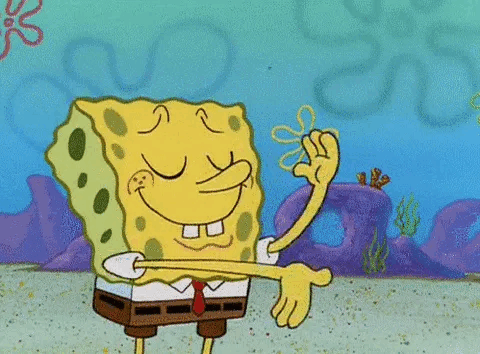
We'd love to hear your thoughts on today's email! Your feedback helps us improve our content:
Also, Subscribe to another top newsletter we highly recommend :
→ EveryDay AI (I love them coz of their best AI PODCAST)
Partner with us.
Want to Feature your tool in front of 3000+ AI & tech lovers?
Partner with us
Follow me on Linkedin


