
Use AI as Your Personal Assistant
Ready to embrace a new era of task delegation?
HubSpot’s highly anticipated AI Task Delegation Playbook is your key to supercharging your productivity and saving precious time.
Learn how to integrate AI technology into your processes, allowing you to optimize resource allocation and maximize output with precision and ease.
Cool AI Tool of the Week: ContentMate

Quick Summary |
|---|
ContentMate: AI GPT system for LinkedIn posts
Efficient Content Production: Makes writing and brainstorming easy.
Hook GPT: Creates great opening lines.
Linkedin GPT: Your personalized ghostwriter
COPY FRAMEWORK GPT; Helps improve your writing style.
Infinity GPT: Your brainstormer for endless content ideas
User Feedback: Gets better based on what you need.
Personalized Guidance: Helps you make your own GPT systems.
One-time Purchase: Pay once, use it forever.
How to Improve Your LinkedIn With ContentMate
☑️ Share your journey and tips on LinkedIn.
☑️ Find out what problems people have with making content.
☑️ Utilize templates and hook GPT for creating engaging content.
☑️ Share step-by-step guides and concrete examples to enhance user understanding.
☑️ Listen to feedback and make your system better.
This is how ContentMate can help you
→ Make LinkedIn posts quickly and easily.
→ Customize your posts with templates.
→ Keep your posts sounding like you.
→ Plan and manage LinkedIn posts easily.
→ Share your tips and stories without spending hours.
→ Make posts that match your style and goals.
Try ContentMate Today
☑️ With ContentMate you are able to create the content and build your system according to your needs.
☑️ Testing AI tools can be challenging, but ContentMate offers practical solutions.
Here's how to get started with ContentMate:
Use a Notion file dedicated to ContentMate.
Use Copy Framework GPT to update your Model base the best copywriting framework from LinkedIn.
Use templates and hook GPT to create engaging content.
Start documenting and sharing your LinkedIn journey.
My Solopreneur Transformation on LinkedIn |
|---|
Have you ever felt like you’re trying really hard but not getting anywhere?
That’s how I felt looking for a job on LinkedIn.
I had the skills and experience, but my applications seemed to disappear.
My inbox stayed empty.

One day, I saw a post by Jasmin about personal branding. It made me think that the problem wasn’t my skills but how I showed them.
I started sharing my journey on LinkedIn. But making good content took too much time. That’s when I thought of ContentMate.
Working a 9 to 5 job and trying to make LinkedIn posts was hard. Every night, I was too tired to write. I had no clear plan and felt stuck. I almost gave up.
Then, I saw Jeremy’s post about his GPT system.
It changed everything.
I decided to make my own GPT system to help with my LinkedIn posts.
ContentMate was born to make my writing better, help brainstorm, and use templates. I even made a GPT for catchy opening lines. Things got much easier.
I knew others had the same problems, so I surveyed them to find out.
Using the feedback, I built ContentMate in a Notion file.
The goal: save time, make personalized posts, and help others build their own GPT systems.
At first, some clients didn’t understand my demos.
My explanations weren’t clear. I had to improve.
I made the system easier to use with simple demos and videos.
Within three weeks, I had over 30 sales.
I learned to communicate better and listen to feedback.
ContentMate didn’t just help me; it helped others too.
Now, I inspire others to tell their stories and reach their goals.
That’s the best part of this journey.
Some of the happy clients:


Save Time & Get More Leads with ContentMate
HOW IT WORKS:
Step 1: Know your tone, and your personal and business goals. (After you buy, you will get questions in the Notion file.)

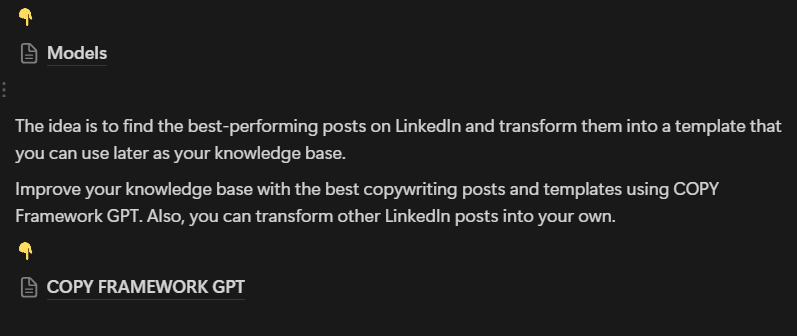
Step 2: Save that file so GPT can understand what you need.

Step 3: Custom AI creation. You will get files to download and a link to the guide on how to build your "LinkedIn GPT." The Notion file has all the steps you need.
Step 4: Start using your GPTs.
Example:
Key Benefits
Fast Content Making: Create content quickly.
Focus on Getting Leads: Spend more time on leads.
Made for Your Needs: Personalized GPTs for your goals.
Step-by-Step Instructions: Easy guides on building your LinkedIn GPT.
Inspiration for Future GPTs: Learn to build more GPTs.
Own It Forever: One-time buy for lifetime use.
About Me
My name is Sabahudin Murtic, and I am an AI-powered content specialist. ContentMate is made for busy solopreneurs and founders who want to save time.
From my years of helping businesses, I know the problems of making content and growing your business.
My AI solutions help you make top-notch content quickly, so you can focus on what matters most: talking to your audience and closing deals.
Contact:
Email: [email protected]
LinkedIn: Sabahudin Murtic

Master LinkedIn Like a Pro
That’s it for today.
Thank you for your time.
I hope you will use and build your own GPT system using my instructions above.
Until the next case,
Sabahudin.


