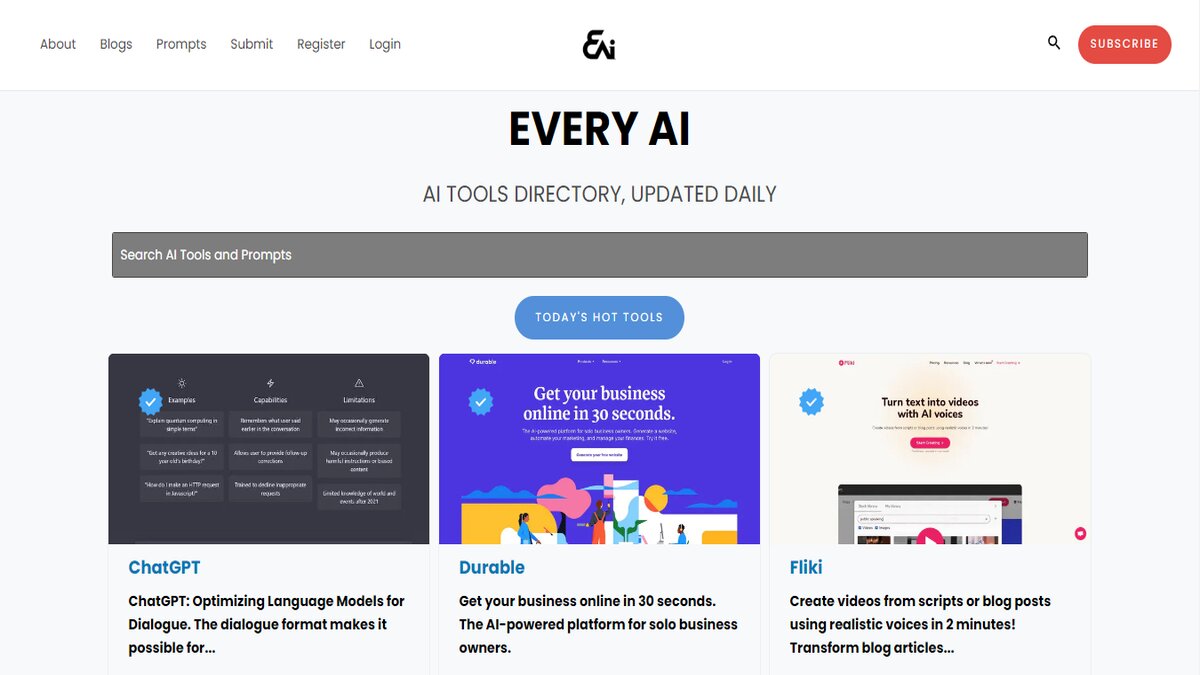Show 2025 you mean business
Start a free HoneyBook trial in January for a chance to win a $10,000 price package on top of all the tools you need to succeed in the new year.
Welcome to AI Case Study, your go-to resource for navigating AI workflows as a solopreneur.
Today’s Lineup |
|---|
Meet Our Guest
How To Build Extension
Future Goals
Mega Prompt
What is trending in AI?
Let’s build like a pro 🤖
I am super excited to share this workflow with you.
This one, you will love it for sure.
Okay, when I say $40M Chrome extension, built in 30 minutes, you will say this is a clickbait.
But hey, first, watch this video if you don’t believe me that this extension doesn’t exist.
Then we will show you how my guest built a similar one.
Disclaimer: This is built in an era without AI, where you need to know how to code.
Problem
Now, let’s talk about the common problem we all think we have: coding.
Do you think you need to know how to code to create a powerful Chrome extension?
Maybe you’ve got an idea, like blocking ads or customizing web pages, but it seems impossible without technical skills.
To make things worse, even if you can get a piece of code, you may wonder: "How do I apply this?"
The good news?
You can build an extension without being a coding wizard.
Why?
We live in an era of fricking AI, and your imagination is unstoppable.
AI is your wizard.
With tools like Perplexity AI and Claude Sonnet, you can prompt AI to create the code for you.
And in today’s edition, we’ll show you exactly how.
Meet Our Guest: Phanindra Reddy |
|---|

Phanindra Reddy: Founder of Every-ai.com
Today, we are joined by Phanindra Reddy, an AI enthusiast who began his journey as someone who hated coding.
After diving into ML and working as a data scientist, he began creating for fun.
Now, Phanindra focuses on building cool things with AI.
For today’s newsletter, Phanindra has created a Chrome extension that can block ads on any website, and get this—it took him only 30 minutes to build!
So if you are ready, let’s understand his workflow and watch the video that he prepared for us.
How To Build Extension |
|---|
Phanindra’s extension might sound like magic, but he broke down his process into simple steps that you can follow to build your own Chrome extension, even if you’ve never written a line of code.
Step 1: AI-Powered Coding
Phanindra started by using Perplexity AI to research the most popular features in extensions, discovering that one particular ad blocker made over $20 million last year.
With this data, he set out to create his own version.
Step 2: AI Expert Assistance
He prompted an AI to behave like a highly experienced coding professional with 25 years of experience.
This allowed the AI to guide him through complex steps, simplifying the coding process.
Step 3: Research and Problem-Solving Using Perplexity AI
Phanindra identified a common problem—people are tired of ads cluttering their websites.
He used this as the foundation for his extension, focusing on a solution that users would find valuable.
Step 4: Advanced Tools for Scaling
Phanindra used tools like Abacus to get higher limits in Claude 3.5 Sonnet, maximizing the AI’s capacity to handle more complex tasks.
This made it possible to craft a robust and functional ad blocker with little effort.
Step 5: Magic in the Code Finally
Phanindra let the AI work its magic by generating the necessary code for the extension. Within minutes, he had a working product that could block ads across the web.
Now, after you understand the steps, let’s watch the video on how to apply this in practice.
Phanindra’s Future Goals |
|---|
Phanindra's current mission is to create a platform where you can use multiple AI tools to save both time and money.
He plans to build things that people like and save and make them happy and smile.
To learn more about our guest, I highly recommend joining his waiting list for the amazing community platform for people who want to build with AI.
Mega Prompt |
|---|
Act like a professional web developer with over 10 years of experience specializing in building browser extensions, particularly for Google Chrome. You have extensive expertise in JavaScript, HTML, CSS, and working with the Chrome Extensions API. I want to build a simple Chrome extension from scratch that [import what you want to build]
My goal is to understand the step-by-step process of creating the extension, organizing the project files, and testing it in the browser.
Here are the specific steps I need you to follow:
1. Explain the purpose and structure of the Chrome extension, including what the `manifest.json` file does and why it is important.
2. Provide the exact code needed for the `manifest.json` file. Ensure that it specifies a popup window and includes necessary permissions like accessing tabs or executing scripts.
3. Walk me through the process of creating a basic `popup.html` file that contains a button labeled “Click Me.” Ensure the button is styled appropriately with inline CSS for a simple design.
4. Write the `popup.js` file code that will trigger an alert when the button is clicked. Ensure the JavaScript is linked correctly in the `popup.html`.
5. Discuss how to include an icon (`icon.png`) for the extension and explain how this will be displayed in Chrome’s toolbar.
6. Explain how to load this extension into Chrome for testing, detailing the steps for enabling Developer Mode and loading the unpacked extension.
7. Finally, describe how I could test the extension’s functionality in the browser and troubleshoot any common errors that might arise.
If possible, include any additional tips for optimizing or enhancing this simple extension. Take a deep breath and work on this problem step-by-step.What Is Trending in AI? |
|---|
The AI Code Editor: Cursor
Built to make you extraordinarily productive, Cursor is the best way to code with AI.
Here’s a short, simple explanation of Cursor:
AI-powered code editor designed to boost coding productivity.
Predicts your next code edits and allows changes via natural language.
Integrates seamlessly with your existing tools and keybindings.
Provides privacy by not storing your code and is SOC 2 certified.
Acts as an AI pair programmer, improving workflow and speeding up development.
Watch this video to learn more about this tool:
Massive Thanks |
|---|
Thank you for staying with us until the end of this newsletter! If you’ve ever dreamed of building something valuable, Phanindra’s journey proves that it’s possible—even without coding skills.
So why not give it a try?
Follow the steps above and see how far you can go with AI-powered tools.
Until the next case,
Sabahudin.
We'd love to hear your thoughts on today's email! Your feedback helps us improve our content:
Subscribe to other newsletters we recommend.
Refer our newsletter to a friend, co-worker, or family member.
Partner with us
Want to get in front of 3000+ AI & tech lovers? Partner with us!
You can view our past editions here, in case you missed them:
HOW CAN YOU HELP?
Did you learn something cool today?
Share your favorite takeaway on your LinkedIn from today’s newsletter and tag me for a little surprise!

Whenever you are ready, I can help you in 2 ways:
Try my GPT system, ContentMate, your personalized LinkedIn ghostwriter.
You will get 4 GPTs for:
brainstorming,
a LinkedIn post generating
hooks, and
better copywriting frameworks.
The best part?
You will learn how to build your LinkedIn GPT according to your needs.
I can help you with a content strategy that doesn’t focus on growing followers, but on creating content to build brand awareness and monetize it to meet your goals on LinkedIn.
I will strategize, brainstorm, create content, and manage your LinkedIn account to achieve outstanding results. DM me on my LinkedIn account or book a call here.